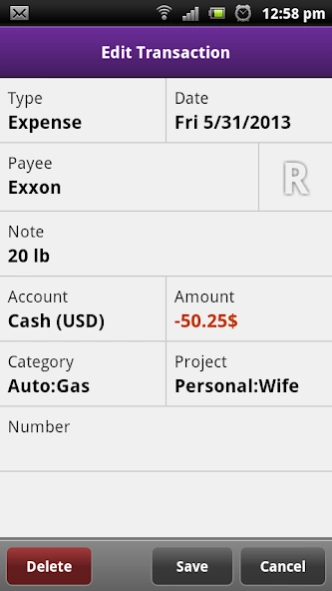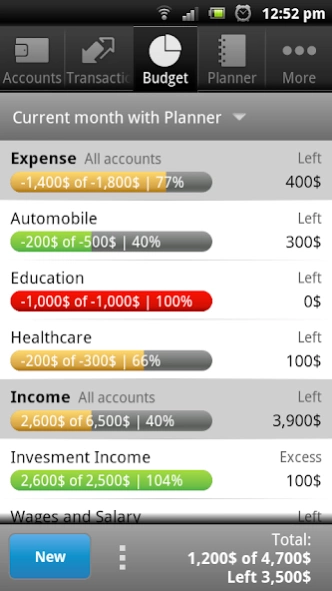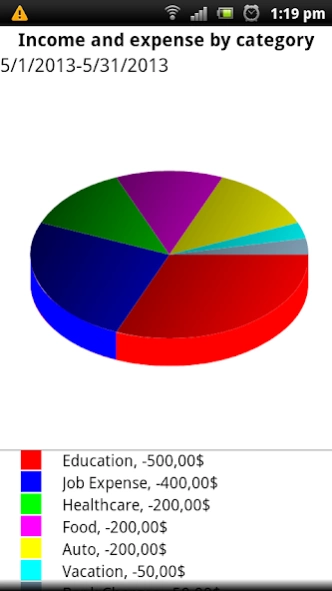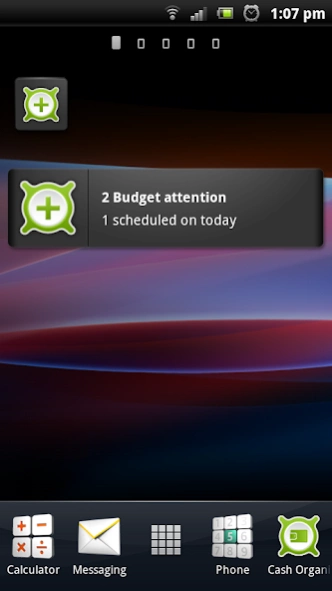Cash Organizer Unlocker (Class 1.1
Paid Version
Publisher Description
Cash Organizer Unlocker (Class - Everything necessary for the conduct of personal finance.
This application will make a trial version of Cash Organizer Free in the full version.
Please, before downloading this application, set "Cash Organizer Free" - is a complete application with the trial period of use. (Unlocker will not be visible in the list of applications)
Cash Organizer restart after installation Unlock (exit Cash Organizer click Back).
You can update your full version by updating the trial version.
New version Cash Organizer for Android:
https://play.google.com/store/apps/details?id=com.tritit.cashorganizer
★★★★★
Inesoft Cash Organizer for Android. Can work as a stand-alone program on your Android. Access your bank account and credit card balances, budgets, projects and planned transaction anywhere you are. You get the incredible flexibility of the financial instrument that allows you to finance so as you prefer. Customizable interactive reports will show where your money goes, notifications will not allow to miss out important payments or to get credit limits overflowed. Cash Organizer is everything you need and a bit more.
Desktop and Web: https://www.cashorganizer.com
★★★★★
ACCOUNTS
* Account with any currency;
* Reconciliation wizard;
* All currencies are supported as well as history exchange rates;
* Transfers between accounts;
* Split transactions and transfers inside splits;
* Import data from bank statements using QIF file format;
* Auto-complete new transactions from history;
* Transaction filtering and search functionality;
* Grouping of accounts by interests.
BUDGETS
* Possibility to filter out accounts for budget groups
* Progress bars for each budget category;
* Colour indications for low and overflow budgets;
* Option to calculate budgets including scheduled transactions;
* Forecast budget to any future date;
* Instant access to transaction list of selected category with possibility to edit records;
SCHEDULING
* Plan expenses, incomes and transfers;
* Support of transaction splits exactly as in the account mode;
* Generate dates in Note field by using keywords for automatic descriptions;
* Created a list of all scheduled transactions for any future date;
* Partial processing of scheduled transactions.
REPORTS
* 7 Base graphical and text reports;
* Fully adjustable report filter;
* Access and edit transactions from reports;
* Save customized filters for further use.
PROJECTS AND CATEGORIES
* Tree structure with 5-level deep;
CURRENCIES
* All existing currencies including Bitcoin BTC, Gold XAU, Silver XAG and others;
* Automatically created history of currency exchange rates;
DATA SYNCHONIZATION
* Possibility of data synchronization between all your computers and mobile devices;
* The strongest 256-bit encryption protocol guarantees that only you can access your data;
ADDITIONAL OPPORTUNITIES:
* Sync with Cash Organizer Desktop or Online version for Windows PC, MacOS X and Linux;
* Automatic data backup;
* Instant support;
* Non-stop improving.
About Cash Organizer Unlocker (Class
Cash Organizer Unlocker (Class is a paid app for Android published in the Accounting & Finance list of apps, part of Business.
The company that develops Cash Organizer Unlocker (Class is Inesoft. The latest version released by its developer is 1.1. This app was rated by 1 users of our site and has an average rating of 4.0.
To install Cash Organizer Unlocker (Class on your Android device, just click the green Continue To App button above to start the installation process. The app is listed on our website since 2013-08-21 and was downloaded 48 times. We have already checked if the download link is safe, however for your own protection we recommend that you scan the downloaded app with your antivirus. Your antivirus may detect the Cash Organizer Unlocker (Class as malware as malware if the download link to inesoft.cashorganizerunlocker is broken.
How to install Cash Organizer Unlocker (Class on your Android device:
- Click on the Continue To App button on our website. This will redirect you to Google Play.
- Once the Cash Organizer Unlocker (Class is shown in the Google Play listing of your Android device, you can start its download and installation. Tap on the Install button located below the search bar and to the right of the app icon.
- A pop-up window with the permissions required by Cash Organizer Unlocker (Class will be shown. Click on Accept to continue the process.
- Cash Organizer Unlocker (Class will be downloaded onto your device, displaying a progress. Once the download completes, the installation will start and you'll get a notification after the installation is finished.